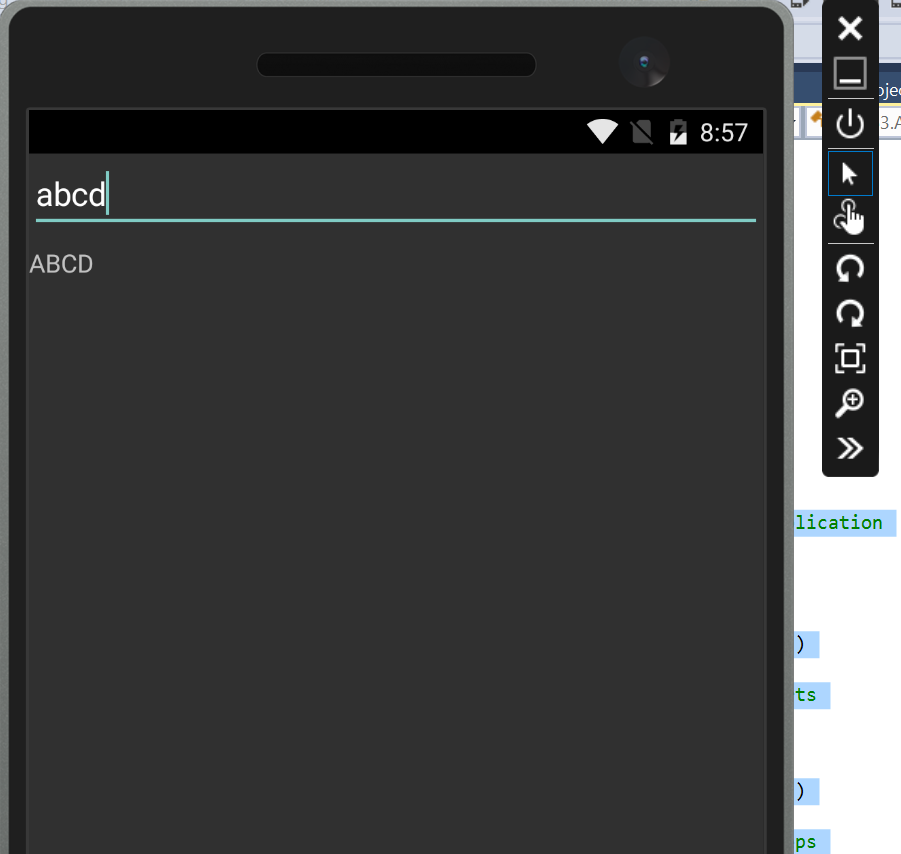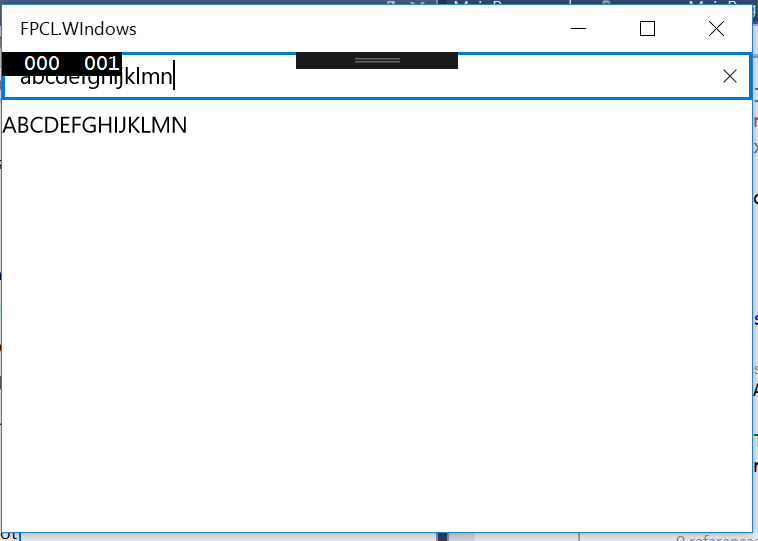Rx 3.0対応しているRP 3.0ですが、まだpreリリースです。何故なら、Xamarin.Androidで参照追加するとコンパイルエラーになるから…! ということで、とりあえず使い方を試行錯誤しながら書いていこうと思います。
まず、プロジェクトを作ります。作ったら以下のプロジェクトを消します。
- XXX.Windows
- XXX.WinPhone
Windowsのほうはサポートはしてるんだけど今更Xamarinで作らないよね?という感じです。WinPhoneのほうはReactiveProperty v3.0でサポート切る予定なのでそもそもあると使えません。
次に、PortableのプロジェクトのNuGetパッケージマネージャーを開いてXamarin.Formsを削除します。
そして、プロジェクトのプロパティを開いてライブラリのTarget .NET Platform Standardのリンクをクリックします。そうするとこんな感じになります。
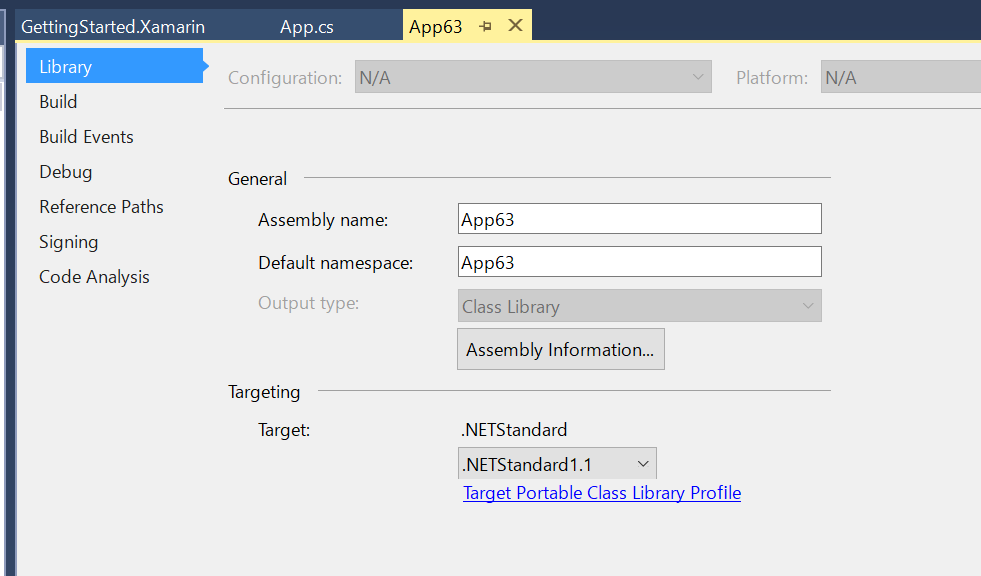
project.jsonが作られるので、frameworksのnetstandard1.1の下にimportsを追加します。
{ "supports": {}, "dependencies": { "Microsoft.NETCore.Portable.Compatibility": "1.0.1", "NETStandard.Library": "1.6.0" }, "frameworks": { "netstandard1.1": { "imports": "portable-uap+net45" } } }
そしたら、ソリューションのNuGetパッケージマネージャーを開いて以下のパッケージを最新化します。
- Microsoft.NETCore.UniversalWindowsPlatform (UWPのプロジェクトのやつ)
- 5.2.2が執筆時点の最新です。
- Xamarin.Forms
- 先ほど削除したPortableのプロジェクトに追加するのとついでに最新にしましょう。
次にReactivePropertyの3.0-pre5を追加します。
この時点でビルドエラーが出るようになります。原因は不明ですがReactive Extensions 3.0を入れただけでも出るエラーなので謎です。 解決策は、Droidのプロジェクトから以下の参照を削除します。
- System.Runtime.InteropServices.WindowsRuntime
動作確認
PortableのプロジェクトにMainPage.xamlを追加して以下のような感じでVMとViewを作ります。
using Reactive.Bindings; using System; using System.Collections.Generic; using System.Linq; using System.Reactive.Linq; using System.Text; using System.Threading.Tasks; using Xamarin.Forms; namespace App63 { public partial class MainPage : ContentPage { public MainPage() { InitializeComponent(); this.BindingContext = new MainPageViewModel(); } } public class MainPageViewModel { public ReactiveProperty<string> Input { get; } public ReadOnlyReactiveProperty<string> Output { get; } public MainPageViewModel() { this.Input = new ReactiveProperty<string>(""); this.Output = this.Input .Delay(TimeSpan.FromSeconds(1)) .Select(x => x.ToUpper()) .ToReadOnlyReactiveProperty(); } } }
<?xml version="1.0" encoding="utf-8" ?> <ContentPage xmlns="http://xamarin.com/schemas/2014/forms" xmlns:x="http://schemas.microsoft.com/winfx/2009/xaml" x:Class="App63.MainPage"> <StackLayout> <Entry Text="{Binding Input.Value, Mode=TwoWay}" /> <Label Text="{Binding Output.Value}" /> </StackLayout> </ContentPage>
Appクラスを書き換えて表示されるページをMainPageに差し替えます。
using System; using System.Collections.Generic; using System.Linq; using System.Text; using Xamarin.Forms; namespace App63 { public class App : Application { public App() { // The root page of your application MainPage = new MainPage(); } protected override void OnStart() { // Handle when your app starts } protected override void OnSleep() { // Handle when your app sleeps } protected override void OnResume() { // Handle when your app resumes } } }
実行すると以下のような感じで動きます。