前回の続き
とはいってもServlet作って動かして終わりだったりする…
前に作ったJSPは、/HelloWebApp/HelloServletにPOSTするformがあったので受け取るServletを作る。
package okazuki; import java.io.IOException; import javax.servlet.ServletException; import javax.servlet.http.HttpServletRequest; import javax.servlet.http.HttpServletResponse; public class HelloServlet extends javax.servlet.http.HttpServlet implements javax.servlet.Servlet { static final long serialVersionUID = 1L; public HelloServlet() { super(); } protected void doGet(HttpServletRequest request, HttpServletResponse response) throws ServletException, IOException { } protected void doPost(HttpServletRequest request, HttpServletResponse response) throws ServletException, IOException { request.setCharacterEncoding("Windows-31J"); String inputValue = request.getParameter("inputValue"); request.setAttribute("message", inputValue + "! Hello!"); request.getRequestDispatcher("/index.jsp").forward(request, response); } }
これをweb.xmlに/HelloServletという名前で登録する。
実際には、WTPでServletを新規作成したときにやってくれるのでやることはない。
これで、index.jspにカーソルを合わせてRun As -> Run On Serverで実行!!
画面は、テキストフィールドに「あ」と入力してボタンを押した結果。
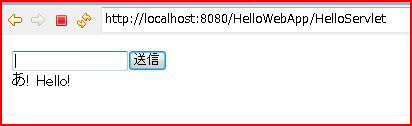
ちゃんと動いてるっぽい!!
久しぶりに生のJSP/Servletを書いたなぁ…