過去記事
- Azure Mobile AppsでUWPを作ってみよう - かずきのBlog@hatena
- Azure Mobile AppsでUWPを作ってみよう「手組編」 - かずきのBlog@hatena
- Azure Mobile AppsでUWPを作ってみよう「同期編」 - かずきのBlog@hatena
- Azure Mobile AppsでUWPを作ってみよう「プッシュ通知編」 - かずきのBlog@hatena
あらすじ
UWPの次はXamarin.Formsだぜ。ただし、Androidに限る(Mac持ってない)
Xamarin.Formsプロジェクトの作成
Todoアプリのひな型を落としてきてもいいですが、せっかくなので1から作ってみようと思います。 Xamarin.Formsのプロジェクトを作ります。せっかくなのでPrism.Formsのプロジェクトを作りましょう。以下の拡張機能を入れると作れるようになります。
visualstudiogallery.msdn.microsoft.com
プロジェクトを作ったらNuGetから全プロジェクトにMicrosoft.Azure.Mibole.Clientを追加します。
App.xaml.csでMobileServiceClientクラスをUnityのDIコンテナに登録します。
using Microsoft.WindowsAzure.MobileServices; using Prism.Unity; using PrismUnityApp28.Views; using Microsoft.Practices.Unity; using System.Net.Http; namespace PrismUnityApp28 { public partial class App : PrismApplication { public App(IPlatformInitializer initializer = null) : base(initializer) { } protected override async void OnInitialized() { InitializeComponent(); await this.NavigationService.NavigateAsync("MainPage"); } protected override void RegisterTypes() { this.Container.RegisterType<MobileServiceClient>( new ContainerControlledLifetimeManager(), new InjectionConstructor("http://customokazukitodoapp.azurewebsites.net", new HttpMessageHandler[0])); this.Container.RegisterTypeForNavigation<MainPage>(); } } }
TodoItemテーブルに対応するModelクラスを作ります。
namespace PrismUnityApp28.Models { public class TodoItem { public string Id { get; set; } public string Text { get; set; } public override string ToString() { return this.Text; } } }
そして、MainPageViewModelを作りこんでいきます。 画面遷移してきたときにデータの読み込みと、AddCommandを実行されたときに入力値をもとにデータを登録して再度サーバーから最新データを取得しています。
using Microsoft.WindowsAzure.MobileServices; using Prism.Commands; using Prism.Mvvm; using Prism.Navigation; using PrismUnityApp28.Models; using System.Collections.ObjectModel; namespace PrismUnityApp28.ViewModels { public class MainPageViewModel : BindableBase, INavigationAware { private MobileServiceClient Client { get; } private ObservableCollection<TodoItem> todoItems; public ObservableCollection<TodoItem> TodoItems { get { return this.todoItems; } set { this.SetProperty(ref this.todoItems, value); } } private string input; public string Input { get { return this.input; } set { this.SetProperty(ref this.input, value); } } public DelegateCommand AddCommand { get; } public MainPageViewModel(MobileServiceClient client) { this.Client = client; this.AddCommand = new DelegateCommand(async () => { await this.Client.GetTable<TodoItem>().InsertAsync(new TodoItem { Text = this.Input }); this.Input = ""; this.TodoItems = new ObservableCollection<TodoItem>(await this.Client.GetTable<TodoItem>().CreateQuery().ToListAsync()); }); } public void OnNavigatedFrom(NavigationParameters parameters) { } public async void OnNavigatedTo(NavigationParameters parameters) { this.TodoItems = new ObservableCollection<TodoItem>(await this.Client.GetTable<TodoItem>().CreateQuery().ToListAsync()); } } }
画面はこんな感じででっち上げました。
<?xml version="1.0" encoding="utf-8" ?> <ContentPage xmlns="http://xamarin.com/schemas/2014/forms" xmlns:x="http://schemas.microsoft.com/winfx/2009/xaml" xmlns:prism="clr-namespace:Prism.Mvvm;assembly=Prism.Forms" prism:ViewModelLocator.AutowireViewModel="True" x:Class="PrismUnityApp28.Views.MainPage" Title="MainPage"> <Grid> <Grid.RowDefinitions> <RowDefinition Height="Auto" /> <RowDefinition /> </Grid.RowDefinitions> <StackLayout Orientation="Horizontal"> <Entry HorizontalOptions="FillAndExpand" Text="{Binding Input, Mode=TwoWay}"/> <Button Text="Add" Command="{Binding AddCommand}"/> </StackLayout> <ListView Grid.Row="1" ItemsSource="{Binding TodoItems}" /> </Grid> </ContentPage>
実行すると以下のようになります。
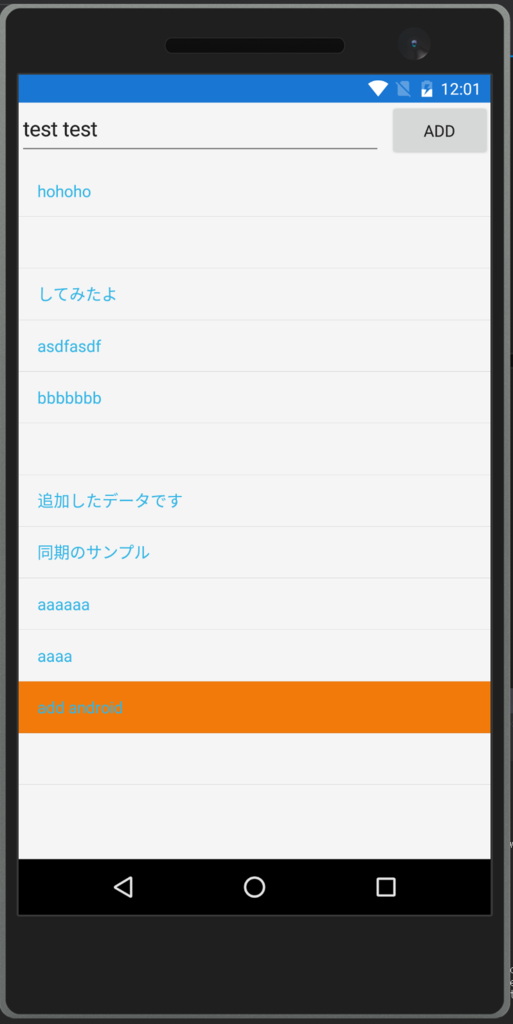
まとめ
AndroidでもUWPと同じ要領で使えるのでとても簡単でした。 Prismとの統合もできたしあとはゴリゴリ作っていくだけですね。(通知と、認証はOSごとの実装が必要だけど)