Windows に作ったけど、iOS アプリの動作も確認したかったら mac っしょ。ということで macOS にも作ってみました。
Java 1.8 は入っていたので、Android Studio をインストールしました。
Android Studio を起動したら SDK を入れたりします。
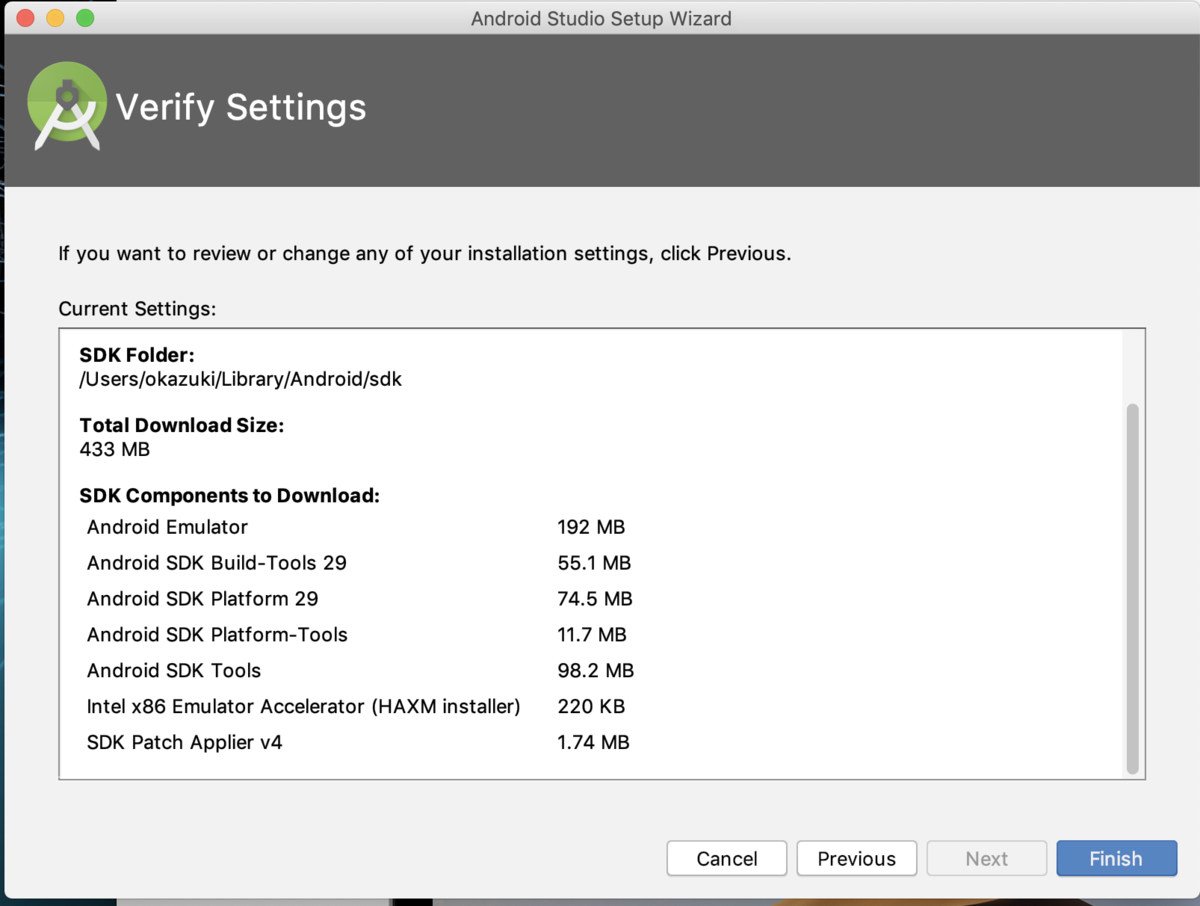
現時点の最新だと Windows の時と同じバージョンになっちゃうかなぁ…。そうすると、Windows の時と同じ問題が起きないか心配(Flutter の開発環境を作ってみたメモ on Windows 10 - かずきのBlog@hatena)
macOS 版のインストール手順はこちらです。
~/development の下に flutter フォルダーを展開して PATH に追加するために .bash_profile に以下の行を追加しました。(user name のところは適時ユーザー名に変える)
export PATH="$PATH:/Users/user name/development/flutter/bin"
引き続き支持されるがままコマンドを打っていきます。
$ flutter precache $ flutter doctor
すごく色々出ました。
octor summary (to see all details, run flutter doctor -v):
[✓] Flutter (Channel stable, v1.5.4-hotfix.2, on Mac OS X 10.14.5 18F132, locale
ja-JP)
[!] Android toolchain - develop for Android devices (Android SDK version 29.0.0)
✗ Android licenses not accepted. To resolve this, run: flutter doctor
--android-licenses
[!] iOS toolchain - develop for iOS devices (Xcode 10.2.1)
✗ libimobiledevice and ideviceinstaller are not installed. To install with
Brew, run:
brew update
brew install --HEAD usbmuxd
brew link usbmuxd
brew install --HEAD libimobiledevice
brew install ideviceinstaller
✗ ios-deploy not installed. To install:
brew install ios-deploy
✗ CocoaPods not installed.
CocoaPods is used to retrieve the iOS platform side's plugin code that
responds to your plugin usage on the Dart side.
Without resolving iOS dependencies with CocoaPods, plugins will not work
on iOS.
For more info, see https://flutter.dev/platform-plugins
To install:
brew install cocoapods
pod setup
[!] Android Studio (version 3.4)
✗ Flutter plugin not installed; this adds Flutter specific functionality.
✗ Dart plugin not installed; this adds Dart specific functionality.
[!] VS Code (version 1.34.0)
✗ Flutter extension not installed; install from
https://marketplace.visualstudio.com/items?itemName=Dart-Code.flutter
[!] Connected device
! No devices available
ここに書いてあるものを入れていきます。私は Visual Studio Code で試すつもりなので Android Studio 向けのプラグインはスルーしました。
flutter のこの flutter doctor コマンド本当に環境のチェックしてくれるので、すごく便利ですね。
brew で各種ツールをインストールしていると以下の問題が発生したので対応しました。人によっては必要なのかな?
cocoapod のインストールに死ぬほど時間がかかりました。
Visual Studio Code の flutter を入れると Dart SDK を入れるように言われたので以下のページにしたがって入れます。
こんな感じで
$ brew tap dart-lang/dart $ brew install dart
Dart が入ったらハローワールドしましょう。
Visual Studio Code を起動して Flutter: Create New Project で hello_world プロジェクトを作りました。こんな感じで作られます。
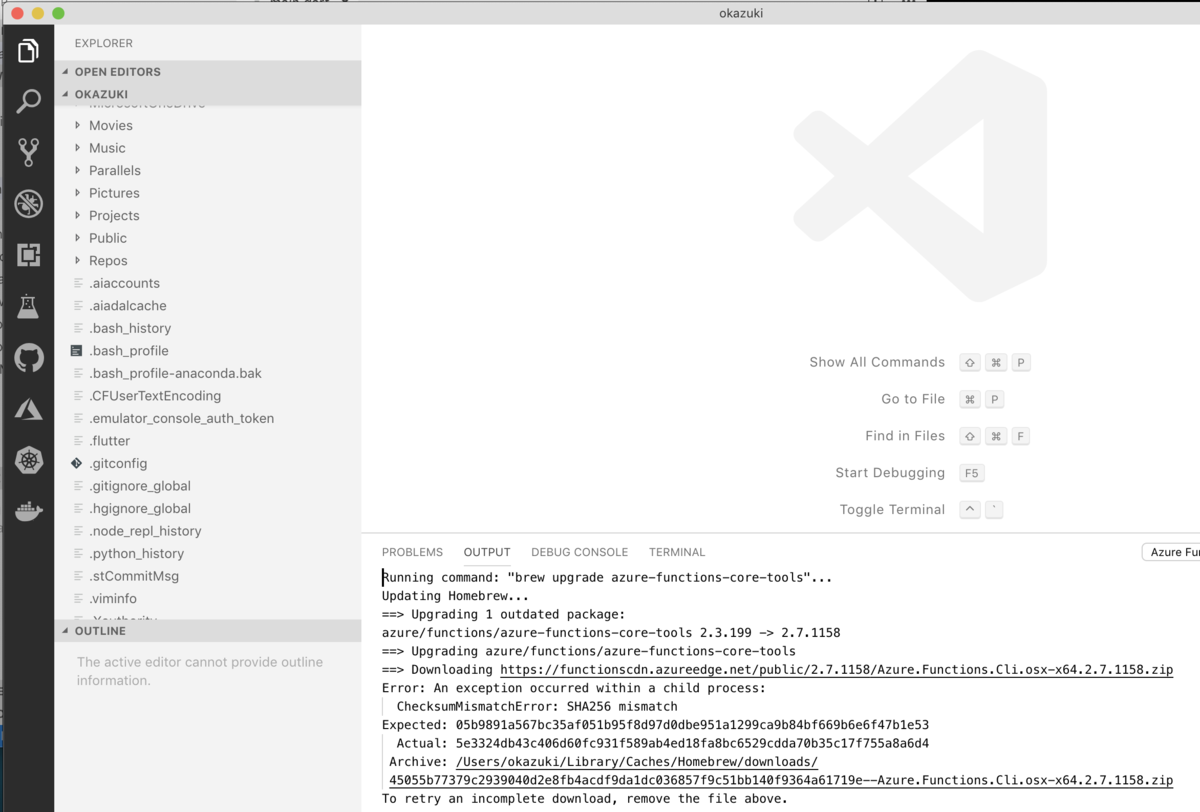
おもむろに Flutter: Select Device してせっかくの macOS なので iOS Simulator を選択します。F5 を選択するといい感じに動き始めました。
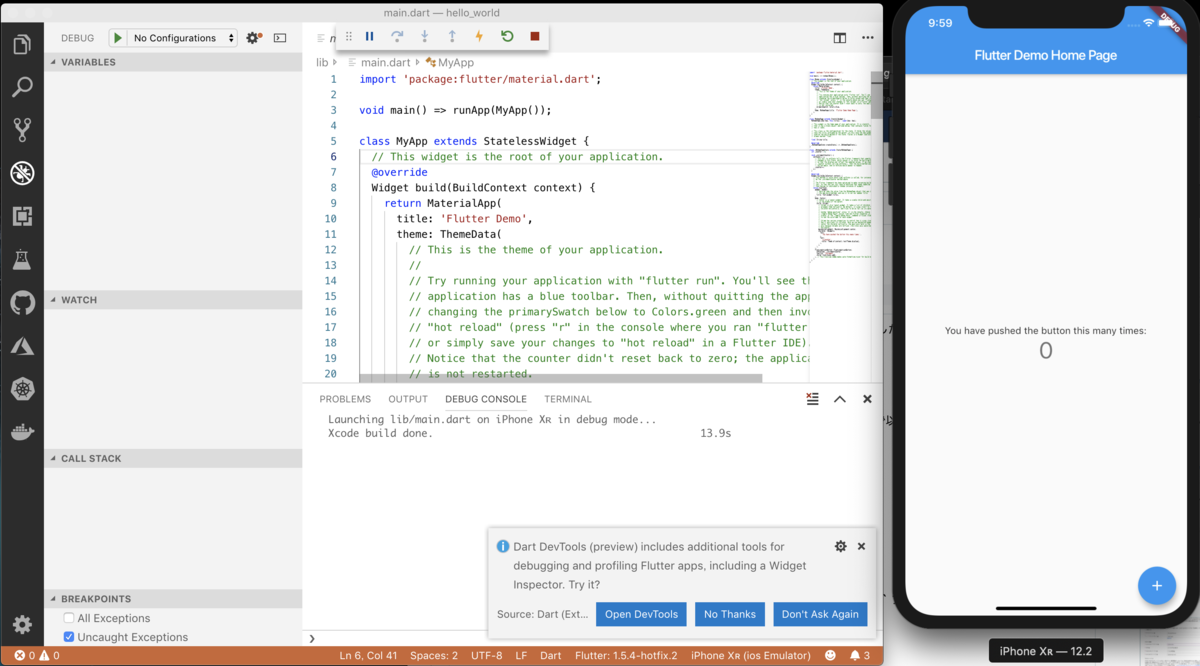
適当に書き換えると、ちゃんとライブリロードも動きます。
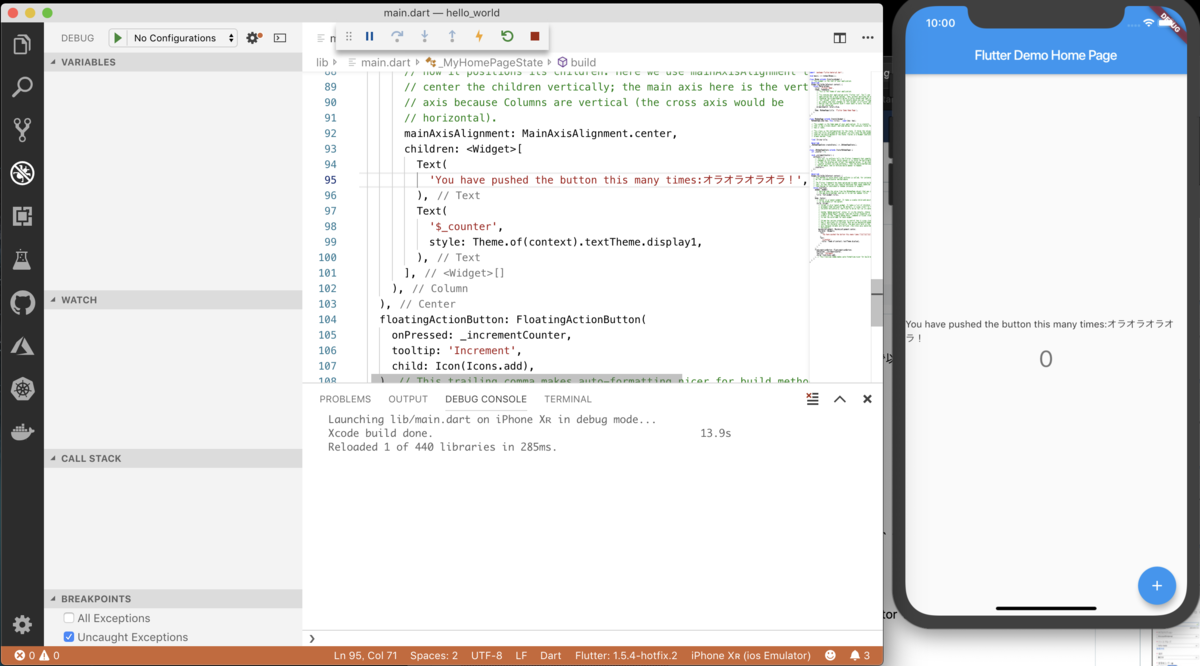
いいね。
次のステップ
とりあえず Dart について知らないと話にならないので以下のページで Dart の勉強からかな。